
Generation of rental agreement documents, payments via Stripe, improved PHP 8.1+ support and more
Versions 2.8 (released 2 months ago) and 2.9 (just released) of IOS Rentals brings new features to our car rental booking platform. This article focuses on these latest additions.
Version 2.8
One more payment method is now supported, Stripe. Stripe is an excellent payment method and we advice you to give it a try. This version also contains a fix for the Authorize.net payment method. When you export reservations as an Excel document the custom customer data are also gets exported. Before version 2.8 only the standard customer data such as name, surname, etc, were exported. Moreover the excel is better formatted with columns of different colours. Finally, for better compatibility with the latest HTML5 standards trailing slashes from all void HTML elements were removed.
Version 2.9
A long time awaiting feature by many customers is now available in IOS Rentals 2.9. This is the generation of Rental Agreement documents. As different companies have different formats and need different kind of data to be displayed in such a document, a special interface was developed to configure the rental agreement contents. To access this interface click on the top right cog icon and select Rental agreement.
Rental agreement configuration interface
Via the editing interface you can configure what kind of data to be displayed in the generated PDF documents. You can have dynamic fields like customer data (name, surname, age, etc) and rental data (model, car plate, reservation code, pick-up date, etc). The contents of such fields get automatically filled-in when you generate a rental agreement. You can even select dynamic fields from your custom form fields! The interface also gives you the option to display freely any text you like. If you have free text fields configured then on rental agreement generation time IOS Rentals will ask you for the values of these fields. Fixed text fields are also supported. In this case the provided text is the same for all reservations and never changes.
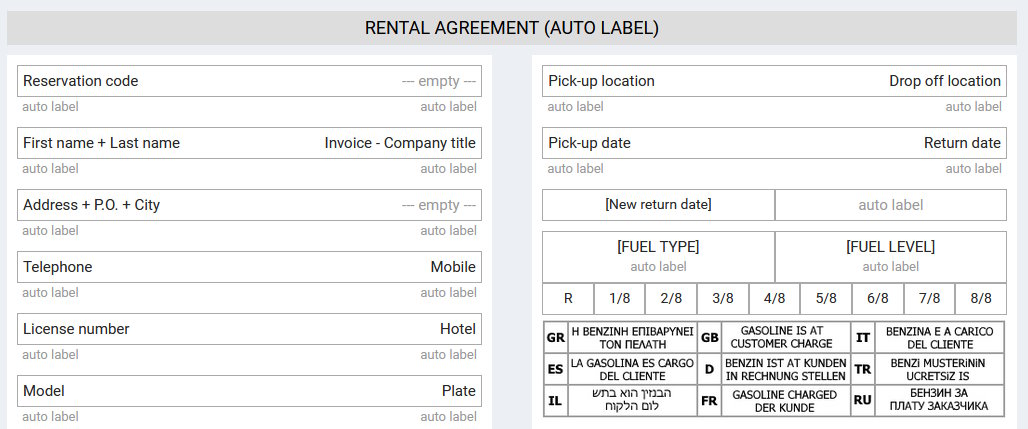
Along with the contents of the rental agreement fields, IOS Rentals allows you to also configure their labels. You can leave a label to its default/automatic value or change it to whatever you want. The automatic labels are those of the corresponding form fields as you have configured. Finally, the rental agreement document uses a number of pictures. You can upload your own pictures and use them instead of the default ones. The pictures are for legal notes, fuels policy and a large image which is used to generate a second page in rental agreement document. There are 2 more pictures that get added by the system automatically, your company logo and a picture for marking the damages of the vehicle (changes automatically based on the booked vehicle type).
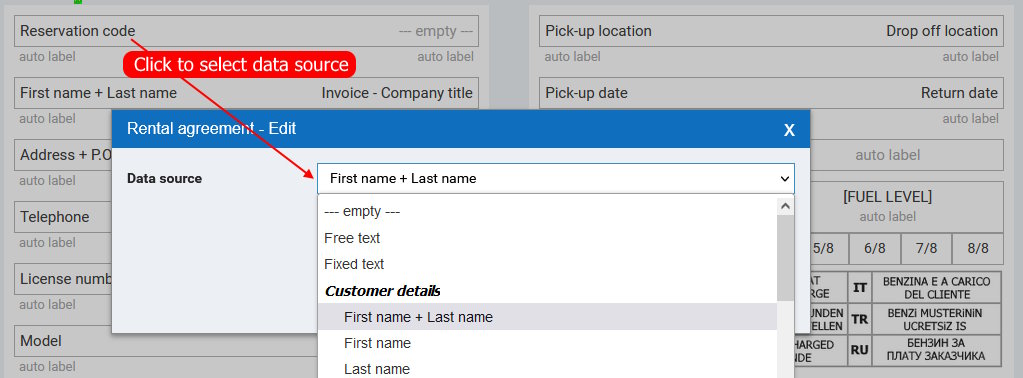
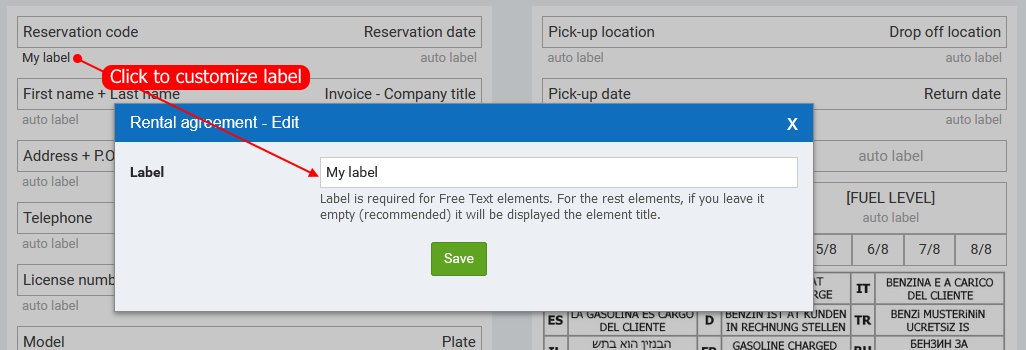
You need to configure your rental agreement document via the editing interface only once. After that it is a one-click procedure to generate rental agreement PDF documents for your reservations. A quick and easy way to get started is to click the magic icon on top of the editing interface. This will instantly apply the default settings. You can afterwards make your changes if you want.
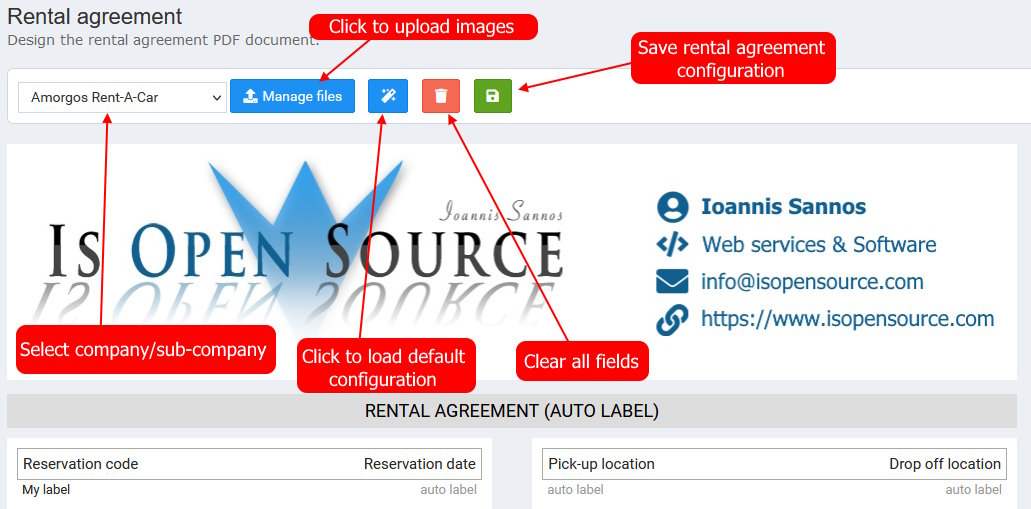
Generation of rental agreement documents
You can issue rental agreement documents for reservations which are under status Confirmed, In progress and Completed. If the reservation has been cancelled or it is pending you cannot issue a rental agreement. Go to the reservations listing page. You will notice a gray Agreement link below the reservation code. This means that a rental agreement document has not been issued for this reservation. Click it. A window will be displayed asking you to fill-in the free text fields and some more information. This data entry is optional. You can simple click the generation button.
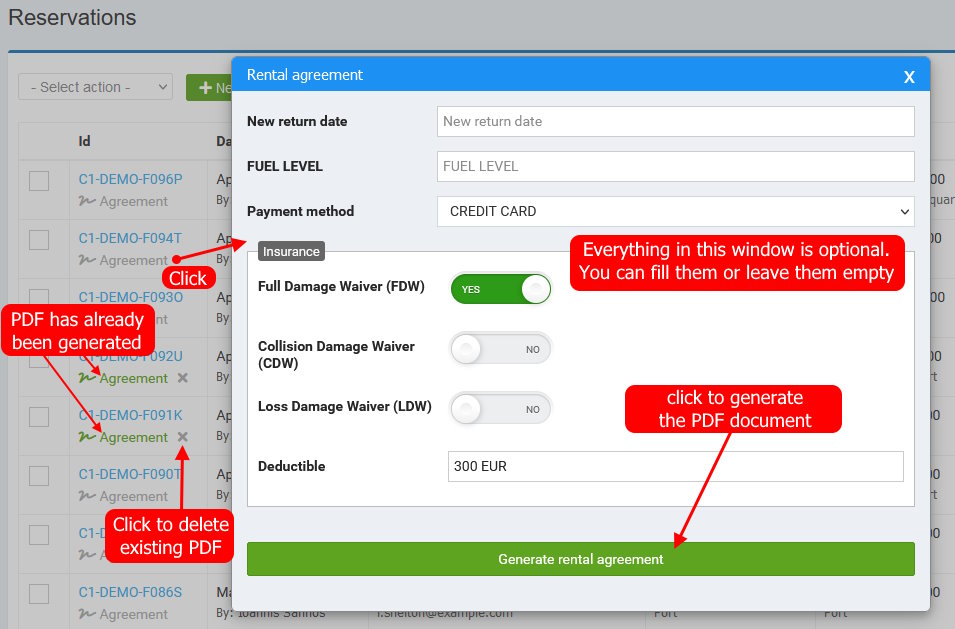
Related articles
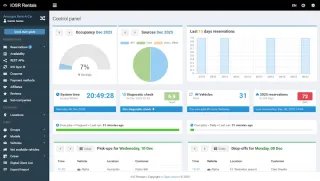
IOS Rentals 3.8 - The upgrade that drives your business forward

Manage rent a car vehicle damages

IOS Rentals 3.6
Further changes in version 2.9
IOS Rentals 2.9 has improved logging functionality for failed payment attempts. This can be extremely useful when you setup a new payment method and you cant find out why it is not working. More improvements in version 2.9: default logo images improved, improved compatibility with PHP 8.1+, warning in payment methods when surety fee is zero.
Read also
- IOS Rentals 3.8 - The upgrade that drives your business forward
- Manage rent a car vehicle damages
- IOS Rentals 3.6
- Affiliate bookings for car rental companies
- Syncronize reservations with IOS Sync - IOS Rentals 3.4
- The cart is empty
Projects
Projects completed
IOS Rentals v3.8
Paypal checkout, diagnostic check and moreNovember 29, 2025Open Shop 4.0, 4.1, 4.2
Removal of inline events, Paypal Checkout, dialog messages, myPOSNovember 19, 2025IOS Rentals v3.7
Vehicle damages management, Digital client List support for AADE (Greek companies)June 28, 2025IOS Rentals v3.6
Export/import data, booking options, global overview and NBG.April 16, 2025IOS Hotels 3.5
Reviews, affiliates, IOS Sync, Global overviewMarch 29, 2025Open Shop 3.9
Improvements in shipping and payment methods as well as in orders management.February 28, 2025Affiliate bookings plugin
Plugins for Elxis and wordpress to display IOS Rentals affiliate reservationsJanuary 10, 2025IOS Rentals v3.5
Improved affiliates functionality and IOS SyncJanuary 10, 2025IOS Rentals v3.4
Synchronize reservations with 3rd parties (IOS Sync)November 24, 2024Open Form Manager
A free open source component for managing formsSeptember 20, 2024



