
With Age Groups you can display different vehicle rental price depending on driver's age.
In IOS Rentals v3.1 vehicle prices can be modified based on the driver's age. You can define ranges in the form of From age - To age and set a percentage amount of how a vehicle price varies if driver's age is within this range. This range of ages is called Age group. Age groups may be applied to all vehicle types or to a specific vehicle type. When age groups have been defined an age group selection field is been displayed in availability search form. Age groups are optional. If you don't use them then no age group selection field will be displayed. This article gives you some tips on how to use age groups and some more information regarding version 3.1.
Age groups with an example
Consider we have 3 age groups defined, 18-21, 22-64 and 65-79. The rental price varies depending on driver's age.
- Age group 18-21: +20%
- Age group 22-64: 0 (standard prices)
- Age group 65-79: +30%
A 45 years old customer, based on the above example, will have no price surcharge. However a 20 years old one will pay the vehicle price increased by 20%.
Age groups management
On IOS Rentals control panel click on the top right cog icon and select Age group. Click the Add button to add a new age group. You can edit an existing one by clicking on the corresponding ages range.
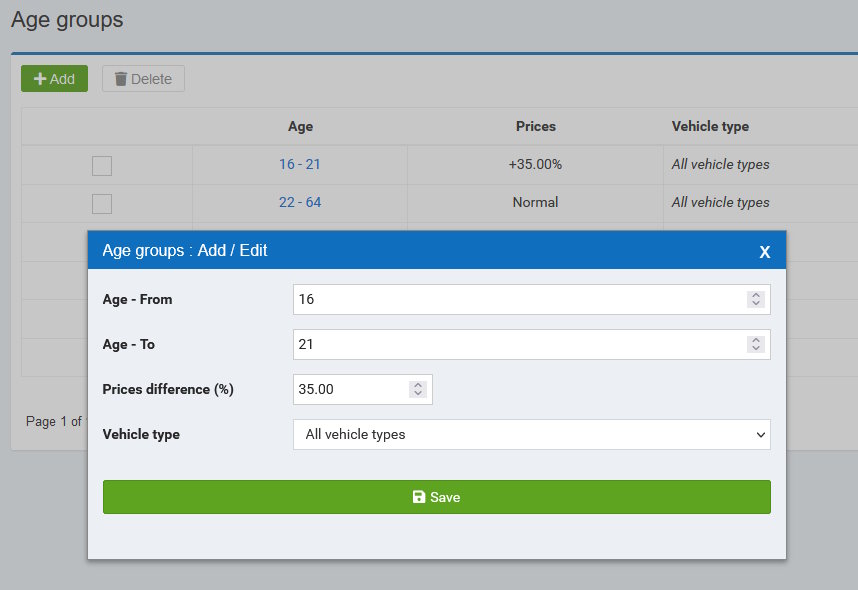
After setting your age groups these options will also be available when adding or editing a reservation from the control panel. Age groups are also available in reservation PDF file, in rental agreement PDF file, in exported bookings excel file and, of course, to the customer as an option via the IOSRT API Client plugin. By the way, if you perform an update from a previous IOS Rentals version to version 3.1 don't forget to also update the plugin.
Normal/Standard price
We strongly recommend to set up a Normal price group age for customers having 0% price increase. This will be the customers age group that pay the normal prices exactly as you have entered them. This age group will be pre-selected.
Vehicle type
In case you have more than 1 vehicle type (cars, motorcycles, scooters, yachts, etc) you can create different age groups for each vehicle type and with different price surcharge. A good practice is to also create age groups settings for All vehicle types in case you want to display a mixed availability search form with multiple vehicle types. In any case you must be aware of the following:
- If a search form is only for 1 vehicle type then the age groups for this vehicle type will be used. If not found, then the age groups set for all vehicle types will be used.
- If a search form is for 2 or more vehicle types then the age groups set for all vehicle types will be used. If not found then no age groups will be used.
Prices calculation and price analysis
On price analysis you can see how the final price is been generated in details. Age group price gets added to the rental price. Additional charges and discounts get calculated based on the sum of rental price and age group price. Discount coupons get applied also to this sum. The same analysis is also available to the customer on booking page and on reservation PDF document.
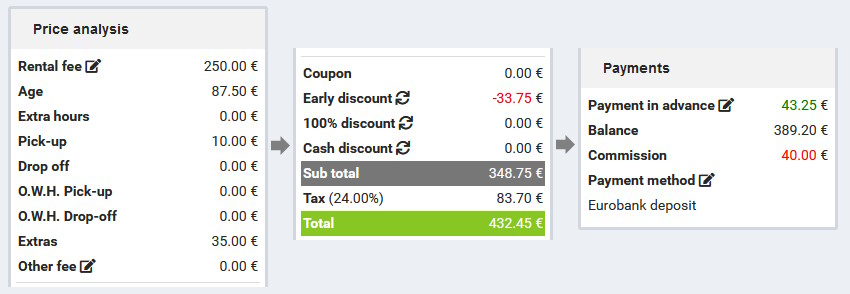
Related articles
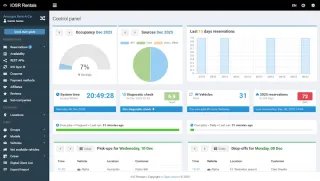
IOS Rentals 3.8 - The upgrade that drives your business forward

Manage rent a car vehicle damages

IOS Rentals 3.6
More information on IOS Rentals v3.1
A few other things regarding IOS Rentals 3.1:
- When entering IOS Rentals dashboard the system shows you the new/update features. You can click a Dismiss button to hide the notification.
- When setting up a payment method IOS Rentals displays useful integration information. Valid for payment methods such as Paypal, Skrill, Viva Wallet, Revolut, Piraeus ePOS, Alpha Bank, etc.
- Fix for Viva Wallet notifications. Further improvements will become available in the next release for notifications of all payment methods.
Read also
- IOS Rentals 3.8 - The upgrade that drives your business forward
- Manage rent a car vehicle damages
- IOS Rentals 3.6
- Affiliate bookings for car rental companies
- Syncronize reservations with IOS Sync - IOS Rentals 3.4
- The cart is empty
Projects
Projects completed
IOS Rentals v3.8
Paypal checkout, diagnostic check and moreNovember 29, 2025Open Shop 4.0, 4.1, 4.2
Removal of inline events, Paypal Checkout, dialog messages, myPOSNovember 19, 2025IOS Rentals v3.7
Vehicle damages management, Digital client List support for AADE (Greek companies)June 28, 2025IOS Rentals v3.6
Export/import data, booking options, global overview and NBG.April 16, 2025IOS Hotels 3.5
Reviews, affiliates, IOS Sync, Global overviewMarch 29, 2025Open Shop 3.9
Improvements in shipping and payment methods as well as in orders management.February 28, 2025Affiliate bookings plugin
Plugins for Elxis and wordpress to display IOS Rentals affiliate reservationsJanuary 10, 2025IOS Rentals v3.5
Improved affiliates functionality and IOS SyncJanuary 10, 2025IOS Rentals v3.4
Synchronize reservations with 3rd parties (IOS Sync)November 24, 2024Open Form Manager
A free open source component for managing formsSeptember 20, 2024



