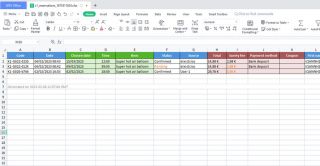
Improved reservation excel export, block multiple reservations by the same person and more
IOS AERO 1.5 just released. The new version contains various improvements, an option for blocking multiple reservations by the same person and a few bug fixes.
Excel export
The export of reservations as an excel document improved. Now custom form fields are also been displayed in Excel. Also some columns are highlighted with different background colour in order to distinguish better the data shown.
Block multiple reservations
In company settings there is an option to block multiple reservations by the same person. This setting is off by default (meaning no block). You can enable this option by setting the minimum time required to have been passed since his last reservation until he is allowed to make a new reservation for the same booking item. Available options varies from 1 hour up to 3 months. So, if your booking item is dentist visit and the block time is 1 day, then if someone makes a reservation today for the dentist and tries to make a second one after 1-2 hours he will not be allowed to do so. A message will be displayed to him saying that he must wait at least 1 day before he can make a new reservation for the same dentist. Of course if you have more booking items (other doctors for example) the limitation for the dentist does not affects the other booking items (the other doctors).
Other improvements and fixes
Removed end slashes from void HTML elements (HTML5 strict). Fixed printing reservations of a specific day. Fixed contact with the customer feature. Fixed PHP Spreadsheet compatibility issue with PHP 8.2. Fixed company logo image is not of type JPG (now PNG images are also supported).
Update instructions
Existing users should follow the standard process to update their IOS AERO installation. From Elxis administration select from side menu IOS Reservations > Updates. Download IOS AERO 1.5. Go to IOS Reservations > Extensions and upload the extension zip package you previously downloaded (ext_iosr_aero_1.5_rXXXX.zip). IOS Reservations will update the extension. Go to IOS Reservations > Control panel and in IOS AERO menu column click on Update database to v1.5. IOS AERO has been updated to version 1.5.
Read also
- The cart is empty
Projects
Projects completed
IOS Reservations 6.0
Various improvements. Required for IOS Rentals 4.0+February 05, 2026IOS Rentals v3.8
Paypal checkout, diagnostic check and moreNovember 29, 2025Open Shop 4.0, 4.1, 4.2
Removal of inline events, Paypal Checkout, dialog messages, myPOSNovember 19, 2025IOS Rentals v3.7
Vehicle damages management, Digital client List support for AADE (Greek companies)June 28, 2025IOS Rentals v3.6
Export/import data, booking options, global overview and NBG.April 16, 2025IOS Hotels 3.5
Reviews, affiliates, IOS Sync, Global overviewMarch 29, 2025Open Shop 3.9
Improvements in shipping and payment methods as well as in orders management.February 28, 2025Affiliate bookings plugin
Plugins for Elxis and wordpress to display IOS Rentals affiliate reservationsJanuary 10, 2025IOS Rentals v3.5
Improved affiliates functionality and IOS SyncJanuary 10, 2025IOS Rentals v3.4
Synchronize reservations with 3rd parties (IOS Sync)November 24, 2024



