
How to track and manage vehicle damages with IOS Rentals 3.7
IOS Rentals 3.7 has a vehicle damages management system. You can mark the current vehicle damages and also the damages on vehicle pickup and drop-off during a reservation. Moreover the vehicle damages status is shown in the rental agreement PDF document.
Vehicle damages status
When you navigate to the list of vehicles in the files column you will find a Damages box. This box is blue when there are no damages marked for a vehicle and red when it has damages. This is the current status of the car or motorcycle.
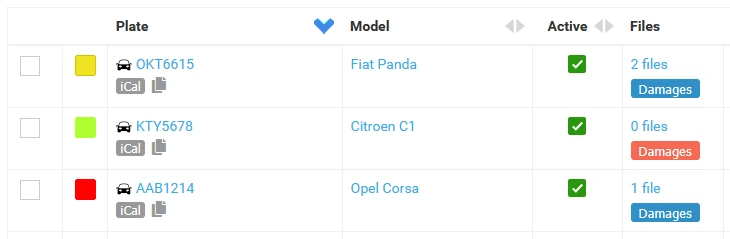
Click the Damages button. A small window will appear with the drawing of the vehicle from multiple sides. The drawing defers depending on the vehicles type (car, motorcycle, atv, etc). If the vehicle has a scratch or hit click on that exact spot. IOS Rentals will mark the spot. If you want to remove a spot then click it again. When ready click Save. This will be the current damages status for the vehicle.
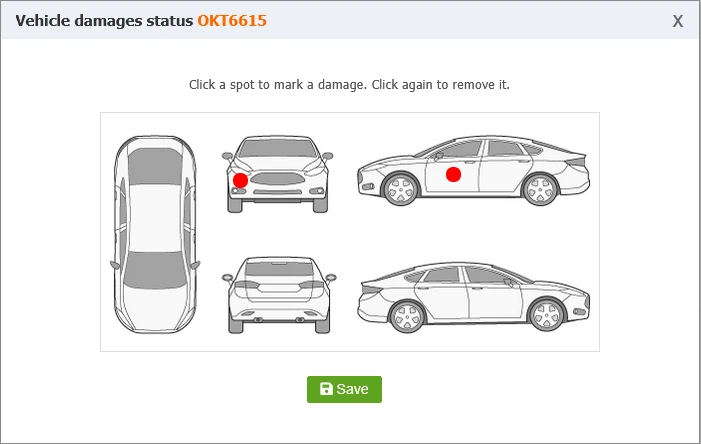
Damages status during a reservation
During a reservation what cares us is not to have a difference in vehicle damages between pick-up and return. The vehicle must be returned in the same status as initially picked by the customer. On a new reservation IOS Rentals sets the damages status on pickup to the current damages status of the vehicle. You can edit this if needed. When the vehicle returns, you inspect the vehicle and compare it with the pick-up damages status. If you find differences, e.g. new scratches, you mark them. If there is a difference between pickup and return IOS Rentals automatically displays a warning. The pickup and return damages statuses get saved and are reservation specific. So, anytime you can check the status of the vehicle during that reservation. On return, if the vehicle has new damages you can set the current vehicle damages status to the return status.
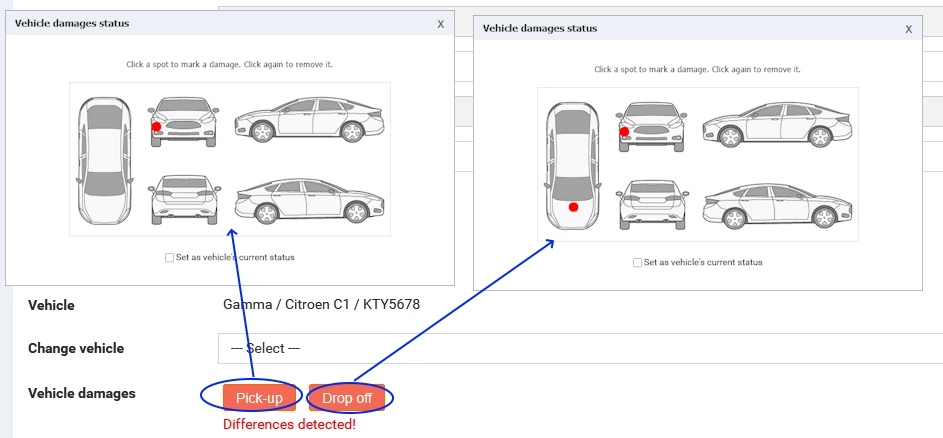
Integration with rental agreement
When you generate the PDF document for rental agreement the vehicle damages drawing gets the status of the vehicle damages. So when the customer signs and receives this paper the current damages are shown to the rental agreement document.
Read also
- IOS Rentals 3.8 - The upgrade that drives your business forward
- IOS Rentals 3.6
- Affiliate bookings for car rental companies
- Syncronize reservations with IOS Sync - IOS Rentals 3.4
- Rating, reviews and templates - IOS Rentals 3.2
- The cart is empty
Projects
Projects completed
IOS Rentals v3.8
Paypal checkout, diagnostic check and moreNovember 29, 2025Open Shop 4.0, 4.1, 4.2
Removal of inline events, Paypal Checkout, dialog messages, myPOSNovember 19, 2025IOS Rentals v3.7
Vehicle damages management, Digital client List support for AADE (Greek companies)June 28, 2025IOS Rentals v3.6
Export/import data, booking options, global overview and NBG.April 16, 2025IOS Hotels 3.5
Reviews, affiliates, IOS Sync, Global overviewMarch 29, 2025Open Shop 3.9
Improvements in shipping and payment methods as well as in orders management.February 28, 2025Affiliate bookings plugin
Plugins for Elxis and wordpress to display IOS Rentals affiliate reservationsJanuary 10, 2025IOS Rentals v3.5
Improved affiliates functionality and IOS SyncJanuary 10, 2025IOS Rentals v3.4
Synchronize reservations with 3rd parties (IOS Sync)November 24, 2024Open Form Manager
A free open source component for managing formsSeptember 20, 2024



